Can You See Who Views Your TikToks?
Updated: May 13, 2024

With just a few taps, you can finally see who views your TikToks and profile. Here's how.
Whether you’re a social media influencer or casual creator, you can probably benefit from knowing who’s checking out your posts on TikTok. By tracking stats like who has viewed your content and profile, you can grow your account and go viral—or just find out if your crush saw your latest video. Considering you can see who viewed your Instagram profile, you might be wondering: Can you see who views your TikToks too?
Turns out, you can. A newer and little-known feature on TikTok allows users to see who’s viewed their TikTok videos and profile, and all you have to do is turn it on. Like so many hidden features of your phone, you just need to know a few tech tips to access the right setting.
Below, we’ll give you the step-by-step instructions you need to see who viewed your TikTok video and profile, plus where to find other TikTok analytics.
Get Reader’s Digest’s Read Up newsletter for more tech, cleaning, travel, humor and fun facts all week long.
On This Page
Can you see who views your TikToks?
Thanks to a recent update on TikTok’s app, users can now see the usernames of followers who view their TikTok videos, as well as other metrics, such as the number of likes, comments and shares. These features can come in handy when you want to boost your reach and engagement—or when you just want to know if your ex is checking out your posts (assuming they use their real name for their account, that is).
To take advantage of these tools, first make sure your TikTok app is updated to the latest version.
How to see who viewed your TikTok video
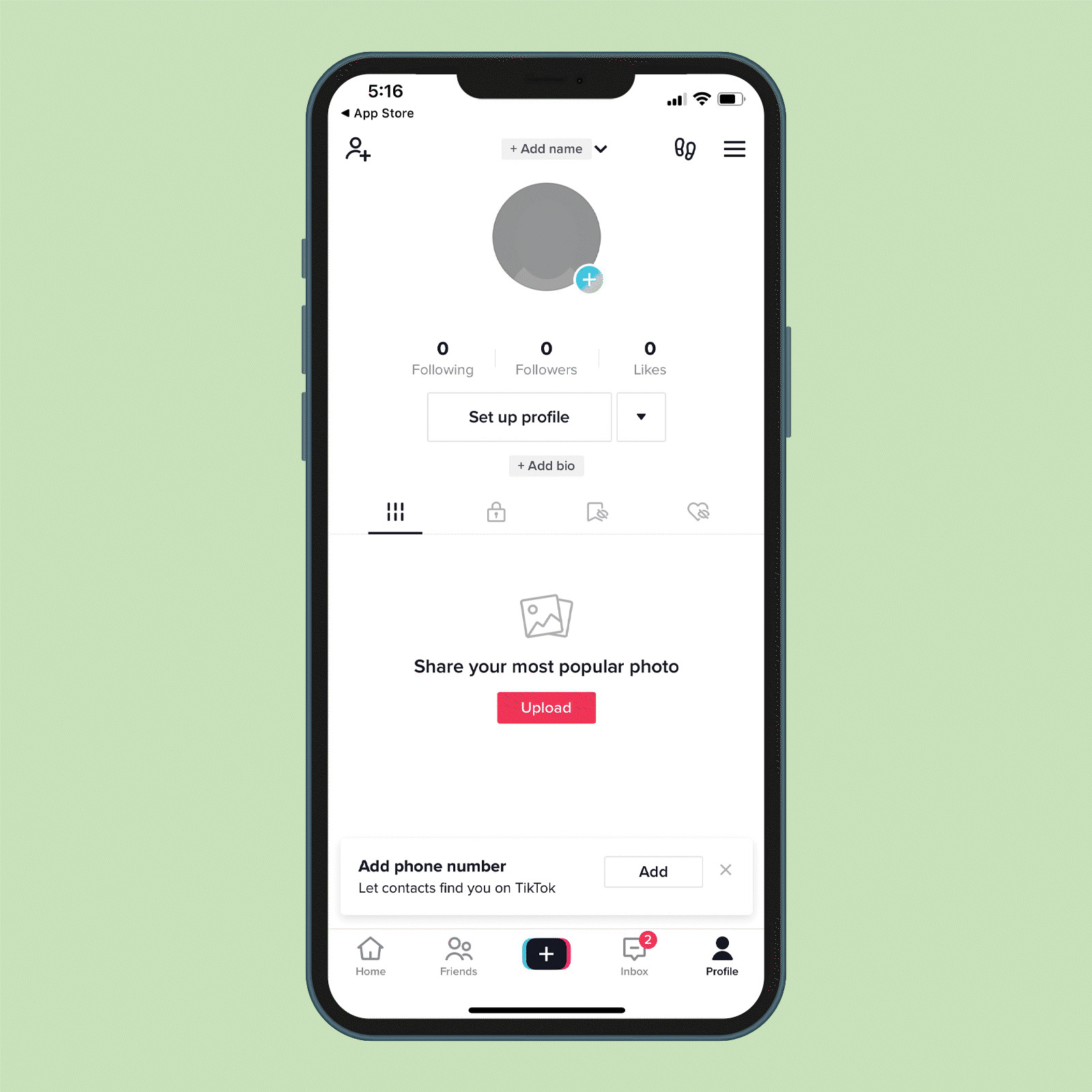
The new post views feature on TikTok allows you to see who, specifically, viewed your posts, but it’s a two-way street: Enabling this feature allows the people you follow to see that you viewed their posts too. If that’s not a dealbreaker for you, follow these steps to see who viewed your TikTok videos:
- Open the TikTok app.
- Go to your profile by tapping the “Profile” icon in the bottom right-hand corner of your screen.
- Select the three-bar “Menu” icon in the top right-hand corner.
- In the pop-up menu, tap “Settings and privacy.”
- Tap “Privacy.”
- Scroll down and select the “Post views” option in the menu.
- Turn on post view history by toggling the switch to the “on” position.
Once you’ve enabled post view history, open one of the videos you’ve posted. At the bottom left corner, you’ll see a number representing the total number of views. Click on that, and you’ll see a list of user names of people who have viewed, liked and commented on your video. However, the list only shows people who have viewed your video in the past seven days, so be sure to check it regularly. Also, these instructions only work for people who are 16 and older and who have fewer than 5,000 followers.
Getting a clearer idea of who’s watching the content you create is just one perk you’ll get from the mega-popular app. All those hours spent scrolling can also improve your life with useful TikTok tricks, like this TikTok beauty trick you’ll wish you knew years ago.
How to see your TikTok analytics

Want to know more about how your posts are performing? TikTok also keeps track of other analytics, such as how many followers you’ve gained, where your followers live, their ages, and when they’re most active on the app. You can also see which videos have had the most growth in the past 7 days, the average amount of time people spend watching your videos, and so much more. Having this info at your fingertips can be a game-changer for expanding your reach online.
To view and track this kind of demographic data of your TikTok followers, all it takes is a few simple steps:
- Open the TikTok app.
- Go to your profile by tapping the “Profile” icon in the bottom right-hand corner of your screen.
- Select the three-bar “Menu” icon in the top right-hand corner.
- In the pop-up menu, select “Creator tools.”
- Tap “Analytics” to view data on the performance of your profile and posts. If you haven’t yet enabled this, tap “Get Started” under “Analytics” and then tap the red “Turn on” tab.
Can you choose who can see your TikTok video?
If, for some reason, you want to make sure certain people can’t see your video, you can also make it private. Maybe you’re experimenting with a new format or sound, or celebrating a personal milestone. No matter the reason, if you want to be sure that only specific eyeballs land on a video, TikTok makes it pretty easy.
How to make a video private before you post it
If you know in advance that you want to limit who can see your new video, just follow these steps:
- After you have selected the video to upload, click the gear wheel in the upper right-hand corner.
- Under “Who can view this post,” select either “Friends” or “Only you.” (If your account is private, you also have the option to choose “Followers.”)
- Continue posting as usual.
How to make a video private after you post it
Did you mean to restrict who could watch your video but forget to do the above steps? No worries! You can still make it private.
- Go to your profile page and tap the video.
- Click the three dots just below the video.
- Scroll along the bottom menu until you come to “Privacy settings,” and tap it.
- Under “Who can see this post,” tap either “Friends” or “Only you.”
You’re done! Now, only the audience you’ve selected can view your video.
Can you see who viewed your TikTok profile?
Let’s face it: You’re probably wondering more than whether you can see who views your TikToks. Chances are, you want to know how to see who viewed your TikTok profile too. This information is just as easy to see — just a few quick taps and you’re in.
Keep in mind that once you enable this feature, other users will be able to see if you viewed their profiles. If you’re not comfortable with that, it may be best to keep your profile views a mystery.
How to see who viewed your TikTok profile
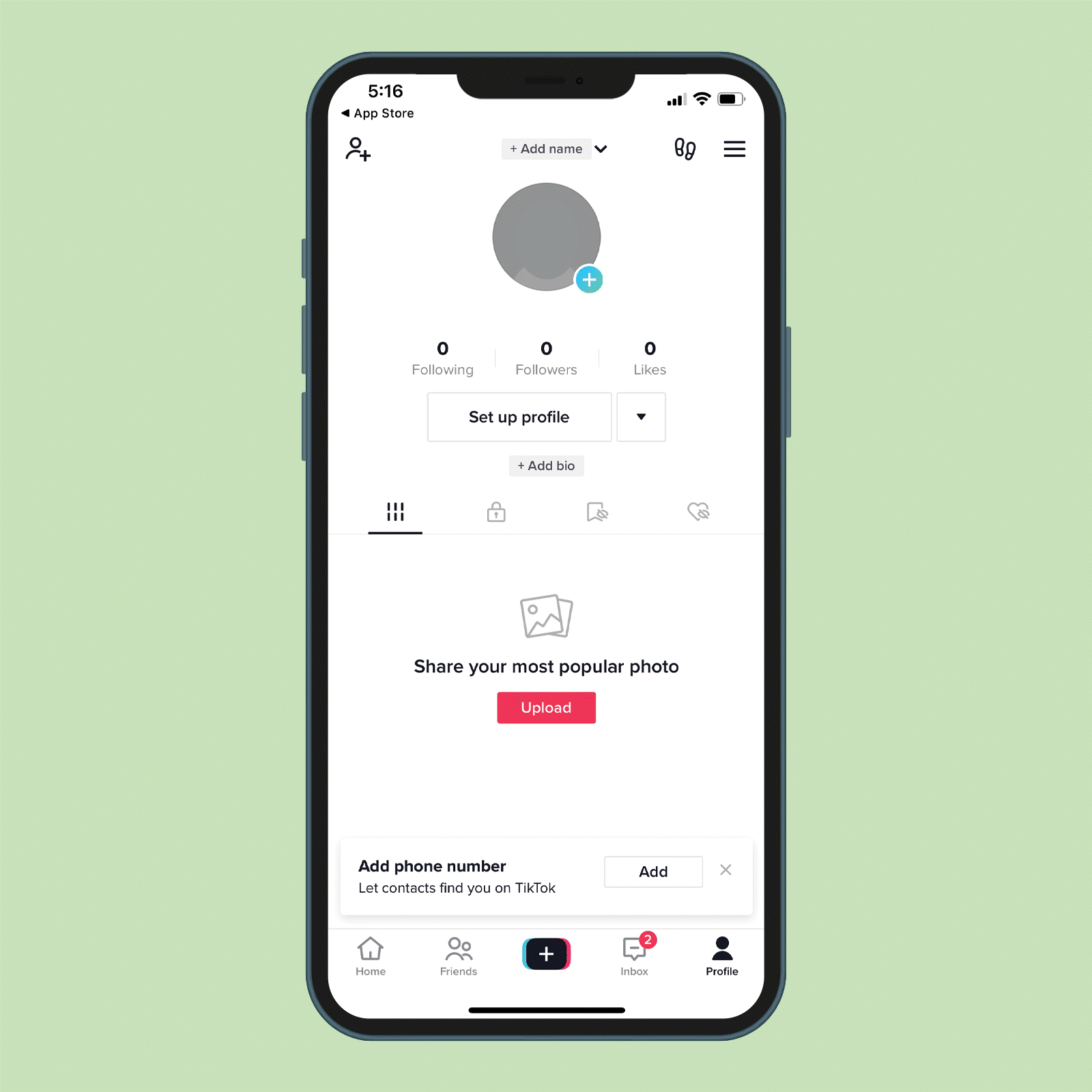
Curiosity is killing you, and you’re totally fine with other TikTok users knowing you’ve checked out their profile. You’re ready to take these steps to reveal the users who have visited your profile. Here’s what to do:
- Open the TikTok app.
- Go to your profile by tapping the “Profile” icon in the bottom right-hand corner of your screen.
- Select the three-bar “Menu” icon in the top right-hand corner.
- In the pop-up menu, tap “Settings and privacy.”
- Tap “Privacy.”
- Scroll down and select the “Profile views” option in the menu.
- Turn on profile view history by toggling the switch to the “on” position.
- Go back to your profile and tap on the footprints icon in the top right-hand corner to see your profile view history for the past 30 days. (The footprints icon might look like a person’s head if you haven’t tapped it previously. But as soon as you do, it will change to footprints.)
And that’s it! You’ve finally learned whether people can see who viewed their TikToks. But this feature is only a drop in the bucket of social media hacks. If you’re dealing with an annoying relative or being harassed online, here’s how to block someone on Facebook Messenger without breaking any social media etiquette rules in the process.
Why trust us
Reader’s Digest has published hundreds of articles on personal technology, arming readers with the knowledge to protect themselves against cybersecurity threats and internet scams as well as revealing the best tips, tricks and shortcuts for computers, cellphones, apps, texting, social media and more. For this piece, Brooke Nelson Alexander tapped her experience as a technology journalist, and then Marc Saltzman, a technology journalist with more than 30 years experience and host of the Tech It Out podcast, gave it a rigorous review to ensure that all information is accurate and offers the best possible advice to readers. We rely on credentialed experts with personal experience and know-how as well as primary sources including tech companies, professional organizations and academic institutions. We verify all facts and data and revisit them over time to ensure they remain accurate and up to date. Read more about our team, our contributors and our editorial policies.
Sources:
- TikTok:TikTok post view history”






















